Top 25 Interview Questions With Answers For Adobe Analytics

Ace Your Adobe Analytics Interview with These Top 25 Questions and Answers
Understanding the Basics of Adobe Analytics
Adobe Analytics is a powerful tool for tracking and analyzing the performance of digital marketing initiatives. It provides comprehensive insights into customer behavior, enabling businesses to make data-driven decisions. Understanding the basics of Adobe Analytics is crucial for anyone looking to leverage its capabilities effectively.
The platform offers functionalities such as real-time data collection, segmentation, and reporting. It allows users to track key metrics like page views, unique visitors, and conversion rates. Familiarity with these foundational elements is essential for anyone preparing for an Adobe Analytics interview.
Technical Know-How for Adobe Analytics
Technical proficiency in Adobe Analytics involves understanding how to implement and configure the tool to meet specific business needs. This includes setting up tracking codes, creating custom reports, and utilizing advanced features such as segmentation and attribution modeling.
Candidates should also be familiar with integrating Adobe Analytics with other Adobe Experience Cloud products and third-party tools. Knowledge of JavaScript for tag implementation, experience with debugging tools, and an understanding of data layer structures are also important technical skills.
Top 25 Adobe Analytics common Interview Questions with Answers
1. What is Adobe Analytics and how does it work?
Adobe Analytics is a service that helps businesses understand the performance of their digital marketing campaigns by tracking and analyzing user behavior on websites and apps.
2. What are the key metrics tracked in Adobe Analytics?
Key metrics include page views, visits, unique visitors, bounce rate, and conversion rate.
3. Explain the difference between a visit and a page view.
A visit is a session of continuous activity by a user, while a page view is each individual time a page on the website is loaded.
4. What is a segment in Adobe Analytics?
A segment is a subset of data that matches specific criteria, allowing for more granular analysis.
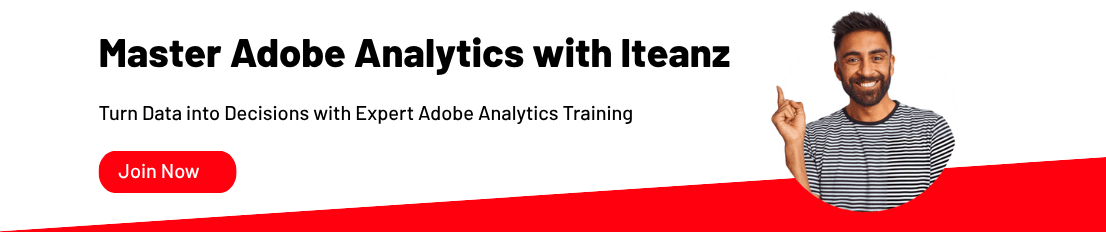
5. How can you create a custom report in Adobe Analytics?
Custom reports can be created using the Report Builder or Ad Hoc Analysis by selecting dimensions and metrics relevant to the analysis.
6. What is an eVar in Adobe Analytics?
An eVar is a type of variable used to capture custom data and persist it across multiple page views for reporting purposes.
7. Explain the concept of ‘prop’ in Adobe Analytics.
Props are properties used to capture data on a per-page basis, useful for pathing reports.
8. What is Attribution Modeling in Adobe Analytics?
Attribution Modeling is the process of assigning credit to various touchpoints in the customer journey that lead to a conversion.
9. How do you implement tracking codes in Adobe Analytics?
Tracking codes, or tags, are implemented using JavaScript snippets placed on the website or through a tag management system like Adobe Launch.
10. What is Adobe Launch?
Adobe Launch is a tag management system that simplifies the deployment and management of analytics and marketing tags.
11. What is the difference between a ‘metric’ and a ‘dimension’?
A metric is a quantifiable measurement (e.g., visits, page views), while a dimension is an attribute or characteristic of data (e.g., city, device type).
12. How can you handle data discrepancies between Adobe Analytics and other analytics tools?
Data discrepancies can be addressed by ensuring consistent tracking methods, understanding differences in data collection methodologies, and aligning reporting periods.
13. What are Calculated Metrics in Adobe Analytics?
Calculated Metrics are custom metrics created by applying mathematical operations to existing metrics to derive new insights.
14. How do you debug tracking issues in Adobe Analytics?
Debugging can be done using browser developer tools, Adobe Debugger, and network request analysis to ensure data is being sent correctly.
15. What is a Data Layer and how is it used in Adobe Analytics?
A Data Layer is a structured object that stores and passes data to analytics tools, making it easier to manage and track data elements across a site.
16. Explain the role of plugins in Adobe Analytics.
Plugins extend the functionality of Adobe Analytics, providing additional features like cross-domain tracking and link tracking.
17. What is the use of Classifications in Adobe Analytics?
Classifications allow you to categorize data for more detailed reporting without altering the original data collection.
18. How do you set up event tracking in Adobe Analytics?
Event tracking is set up by defining specific interactions (e.g., clicks, form submissions) and using custom code to track these events.
19. What are Virtual Report Suites?
Virtual Report Suites are subsets of data within a single report suite, allowing for segmented reporting and analysis.
20. Explain the use of Workspace in Adobe Analytics.
Workspace is a flexible user interface in Adobe Analytics that allows users to create, visualize, and share custom reports and dashboards.
21. What is the difference between ‘Hit’ and ‘Visit’ level metrics?
Hit-level metrics are recorded for each individual interaction, while visit-level metrics are aggregated for the entire session.
22. How do you integrate Adobe Analytics with other Adobe Experience Cloud products?
Integration is done through shared data layers, APIs, and connectors, allowing seamless data flow and unified reporting across products.
23. What is a Cohort Analysis in Adobe Analytics?
Cohort Analysis is used to analyze the behavior of groups of users who share a common characteristic over a specific time period.
24. How do you use Adobe Analytics for A/B testing?
Adobe Analytics can be integrated with Adobe Target to track and analyze the performance of different variations in A/B tests.
25. What are some best practices for maintaining data accuracy in Adobe Analytics?
Best practices include regular data audits, consistent implementation standards, thorough documentation, and ongoing training for team members.
You May Also Like
These Related Stories

Top 25 Anaplan Interview Questions and Answers

Oracle Fusion Financials Interview Questions and Answers
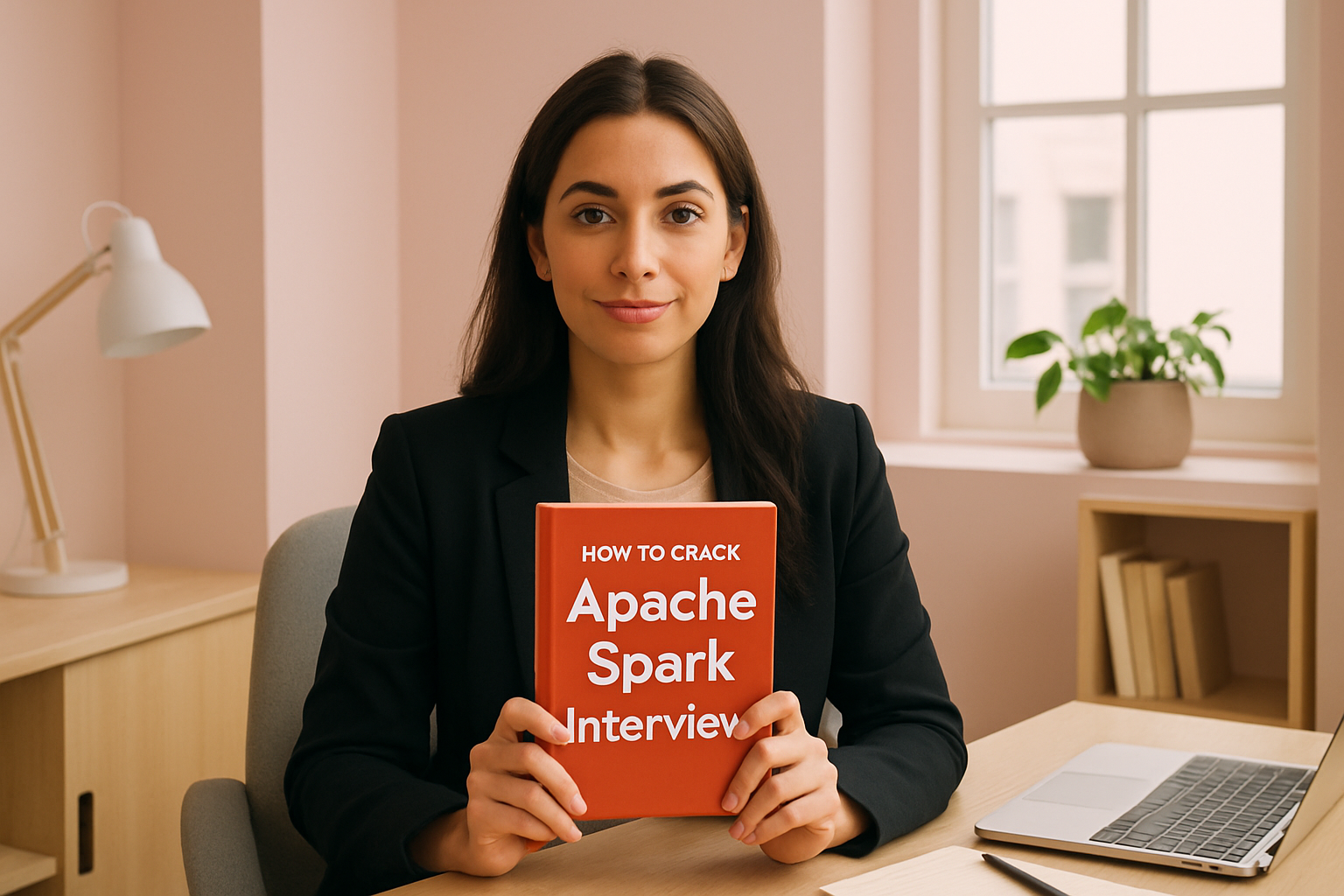
No Comments Yet
Let us know what you think